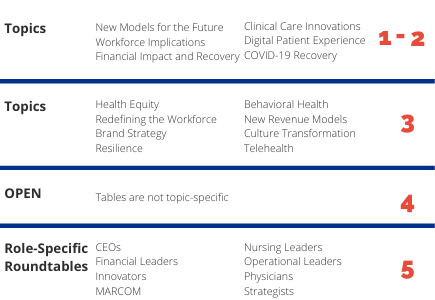Roundtable Networking | Navigating a New Reality
THIS EVENT HAS ENDED.
But join us at SHSMD Connections Bytes for more networking opportunities like this.
Join a networking event to enjoy human interactions and peer to peer knowledge sharing in a virtual environment. The Remo platform captures the feeling of attending a networking event from the convenience and safety of your laptop or computer. We have created a number of resources to help you navigate the platform and make the most out of the networking opportunities
TIPS
In Chrome, run the Audio/Video Test: https://tokbox.com/developer/tools/precall/
- Pop-ups must be enabled.
- Allow access to Microphone and Camera when prompted.
- Once inside the platform, click the menu in the top left corner to check your audio settings.
IMPORTANT: For the best experience, be sure to access networking events in Chrome or Firefox as Internet Explorer is not supported at this time.
Prior to the event:
- View this quick video tutorial which explains how to navigate the event
- View the Remo Networking Event Attendee Guide
The first time you join an event, you will be prompted to create a profile which will become your contact card during each event.
Your profile should include: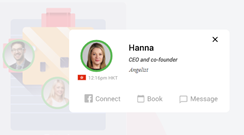
- Your Name
- Photo
- Title and Company
- Social media links
- Headline letting others know what you are interested in discussing.
All attendees will have a small circle displaying their profile picture. As you move around the event, you can tell who is who based on these markers.
Floor Map